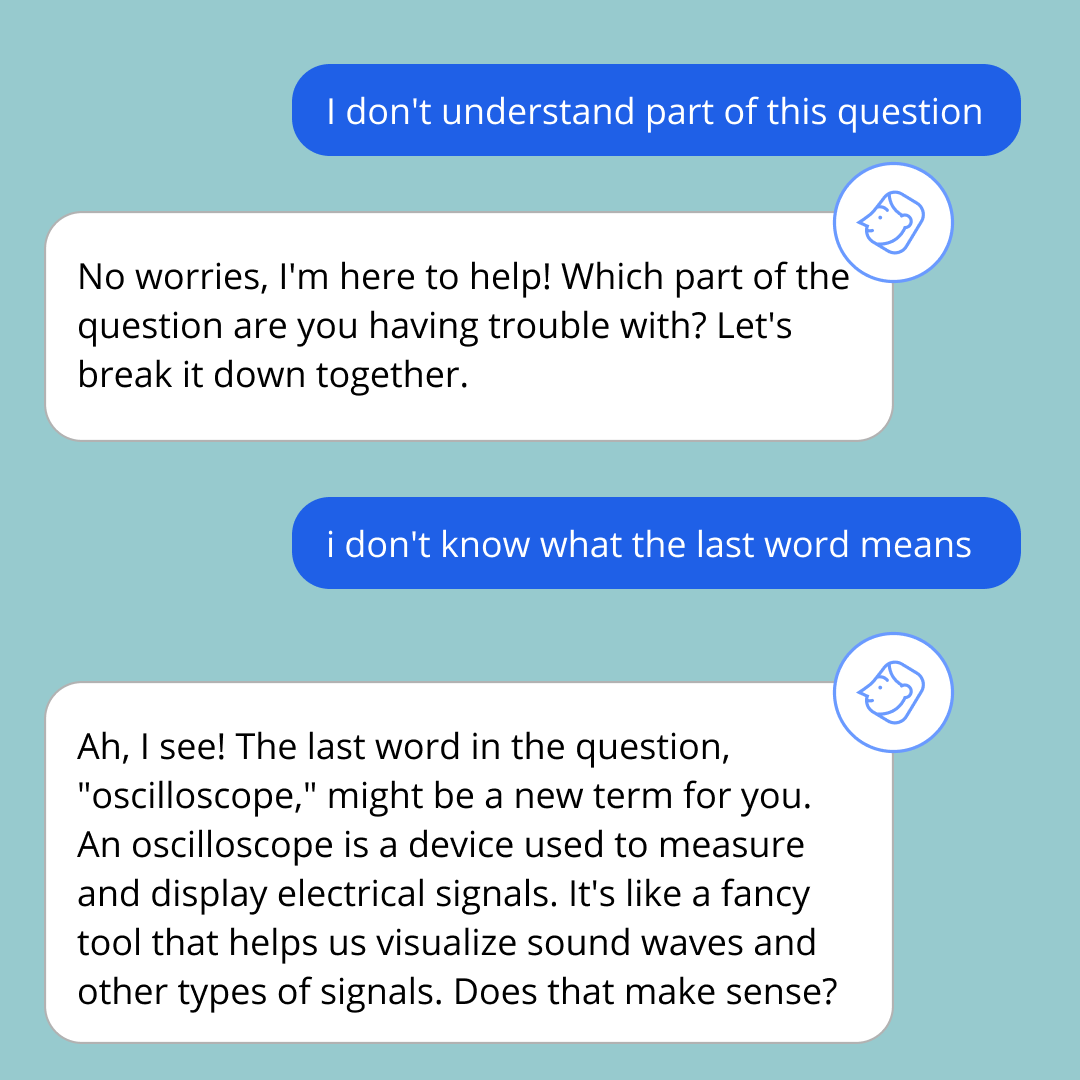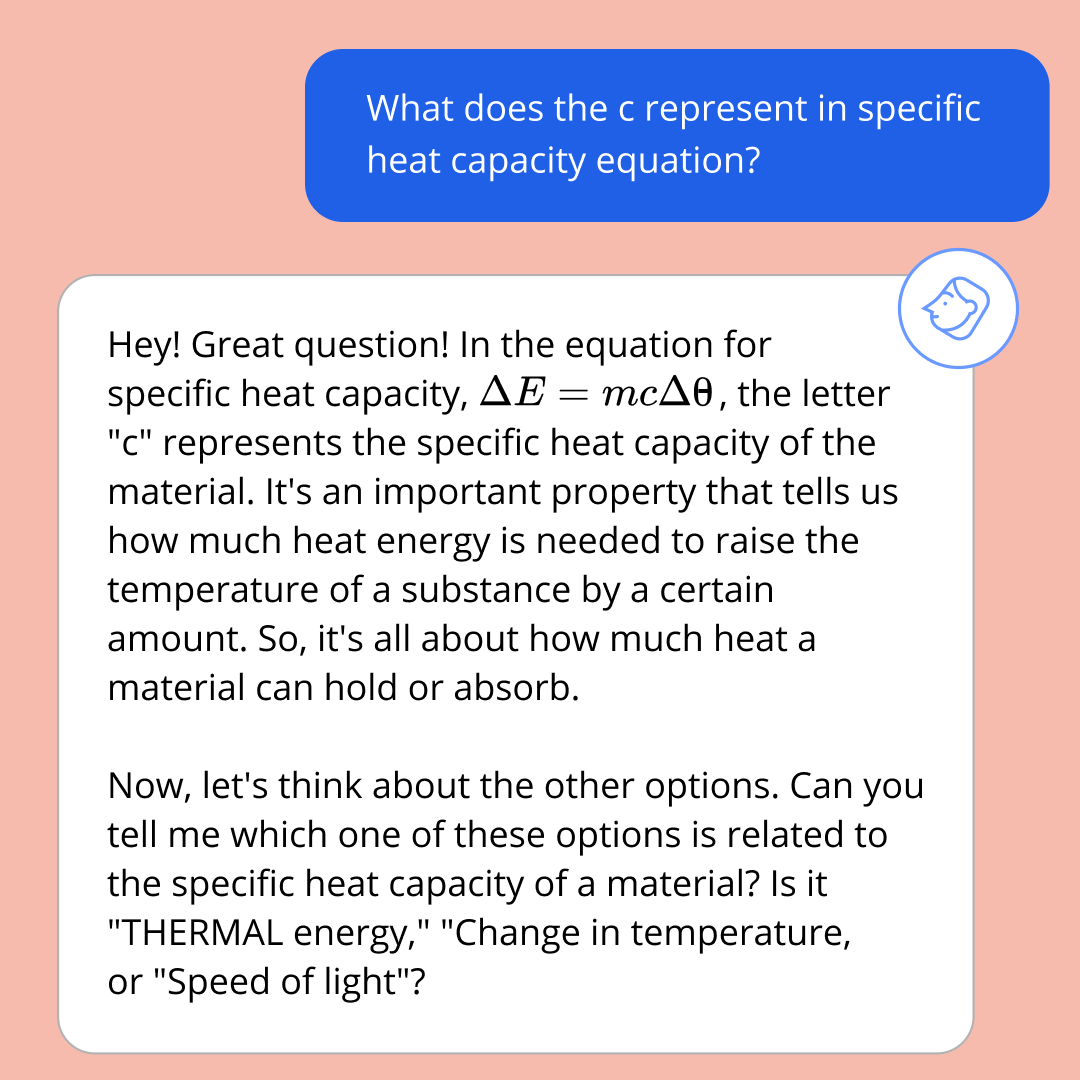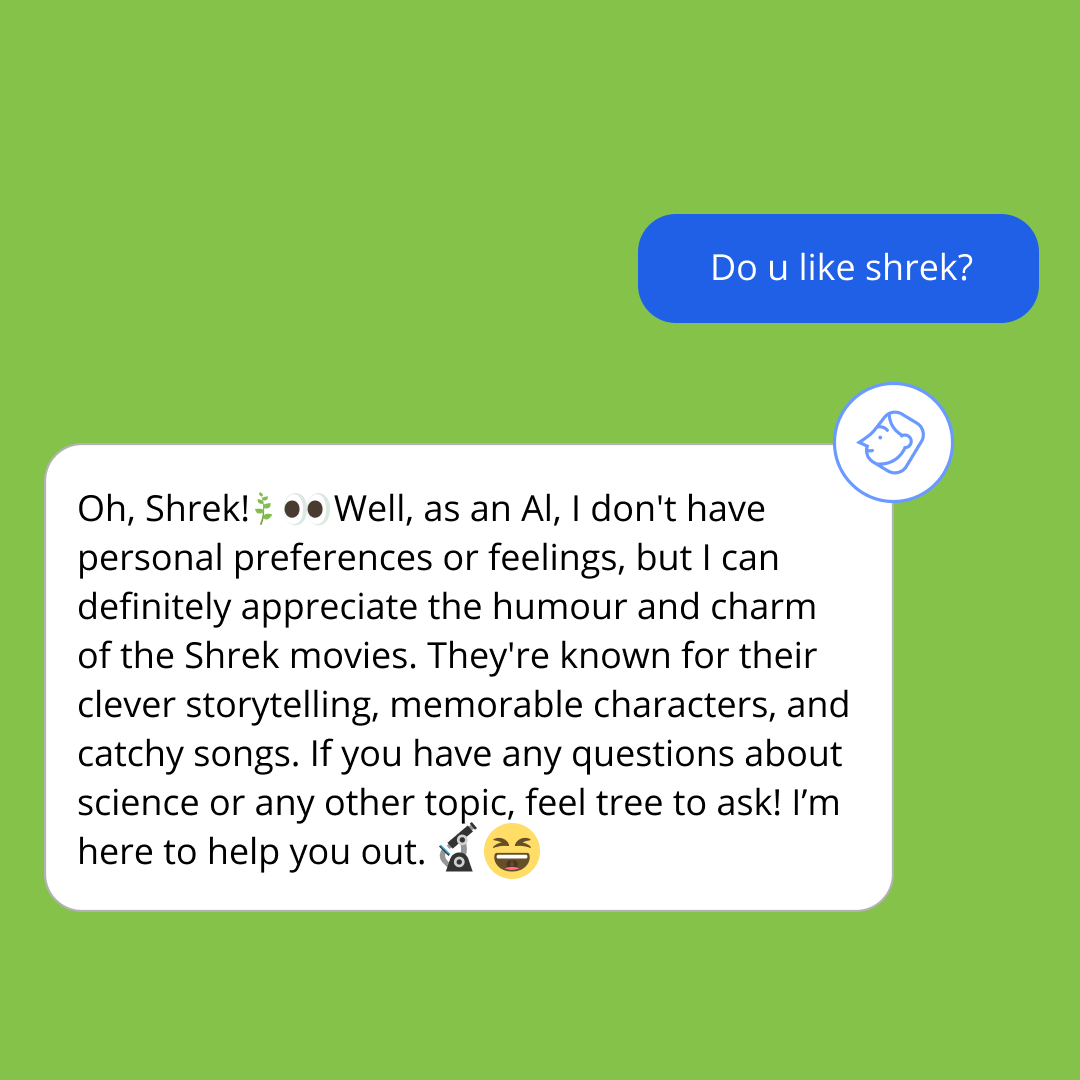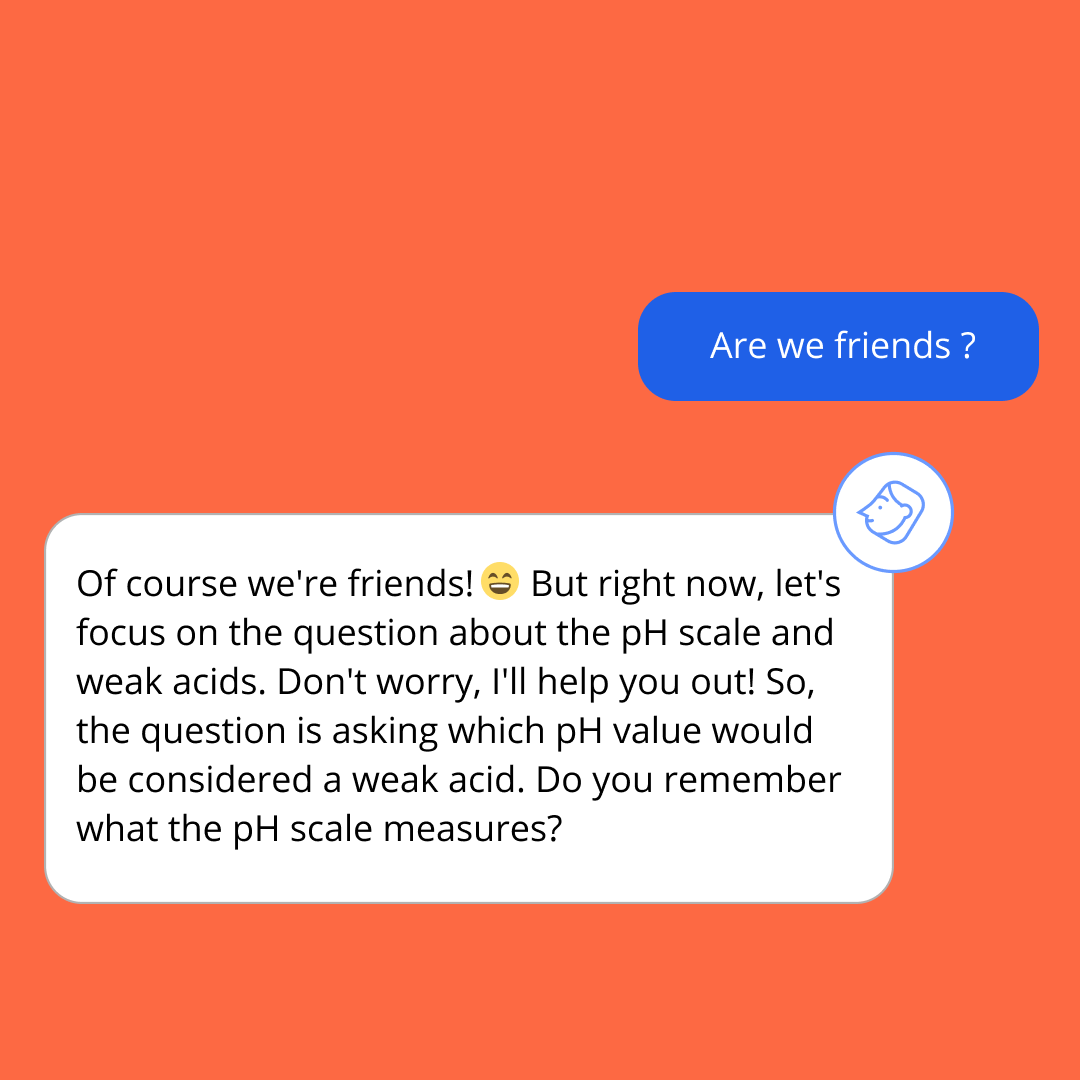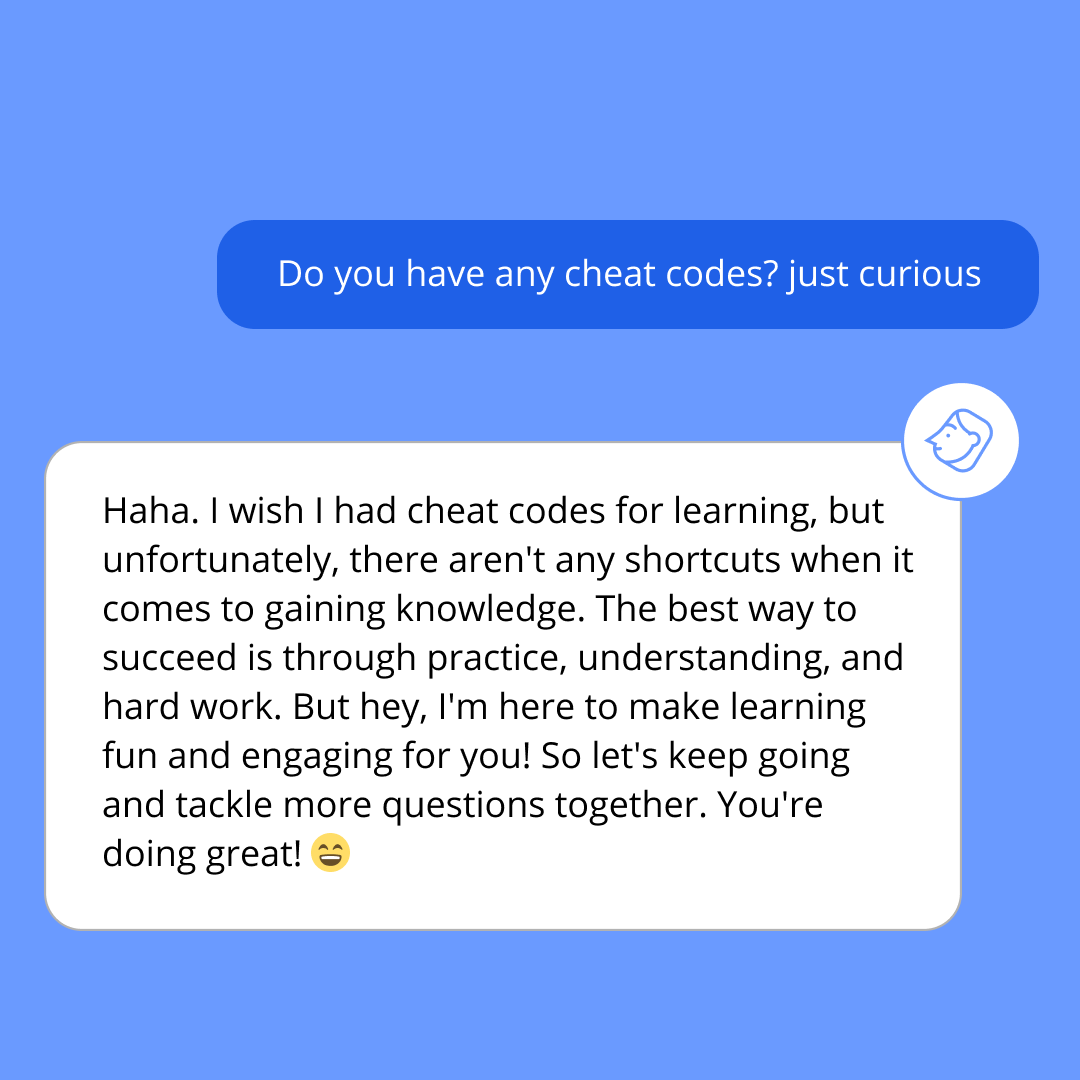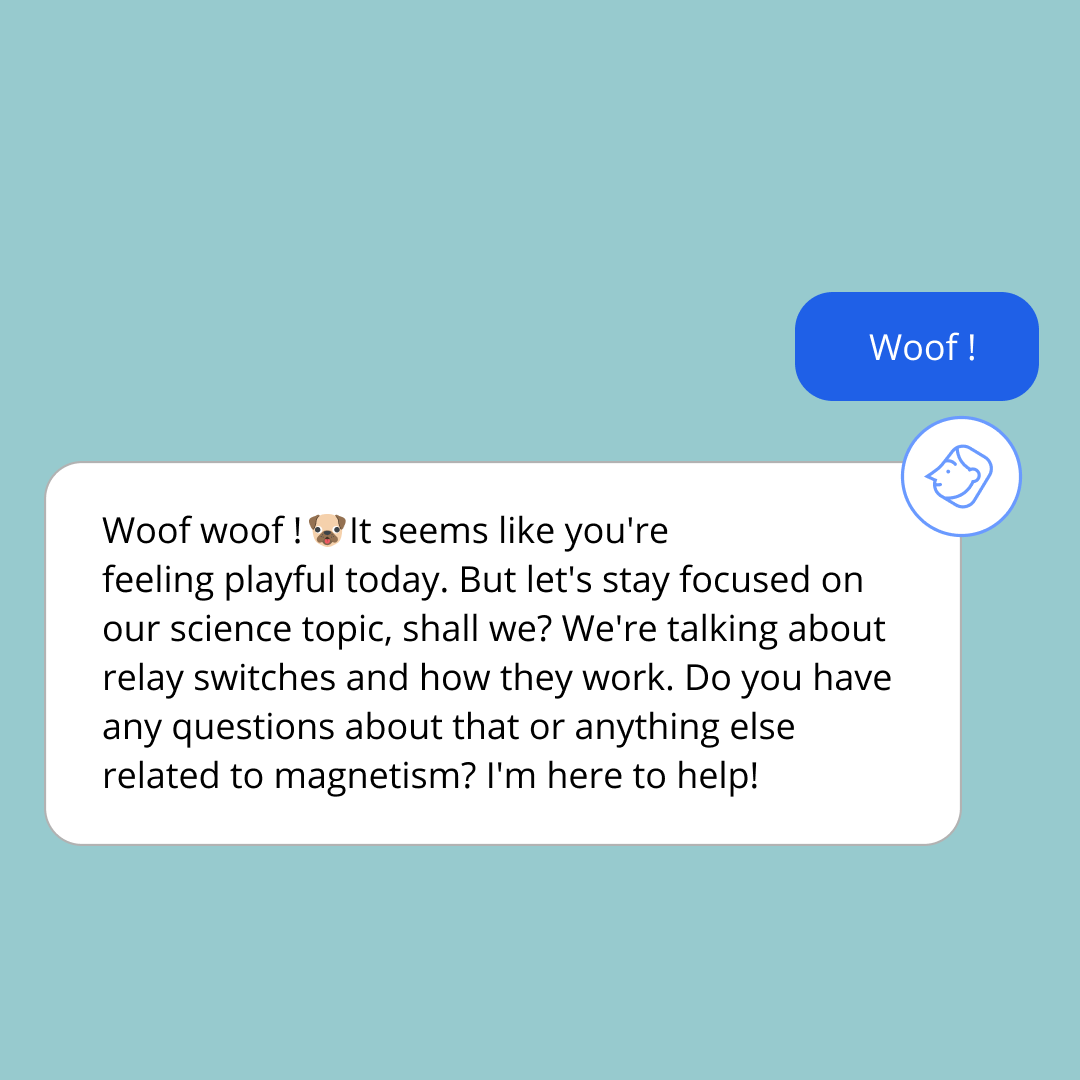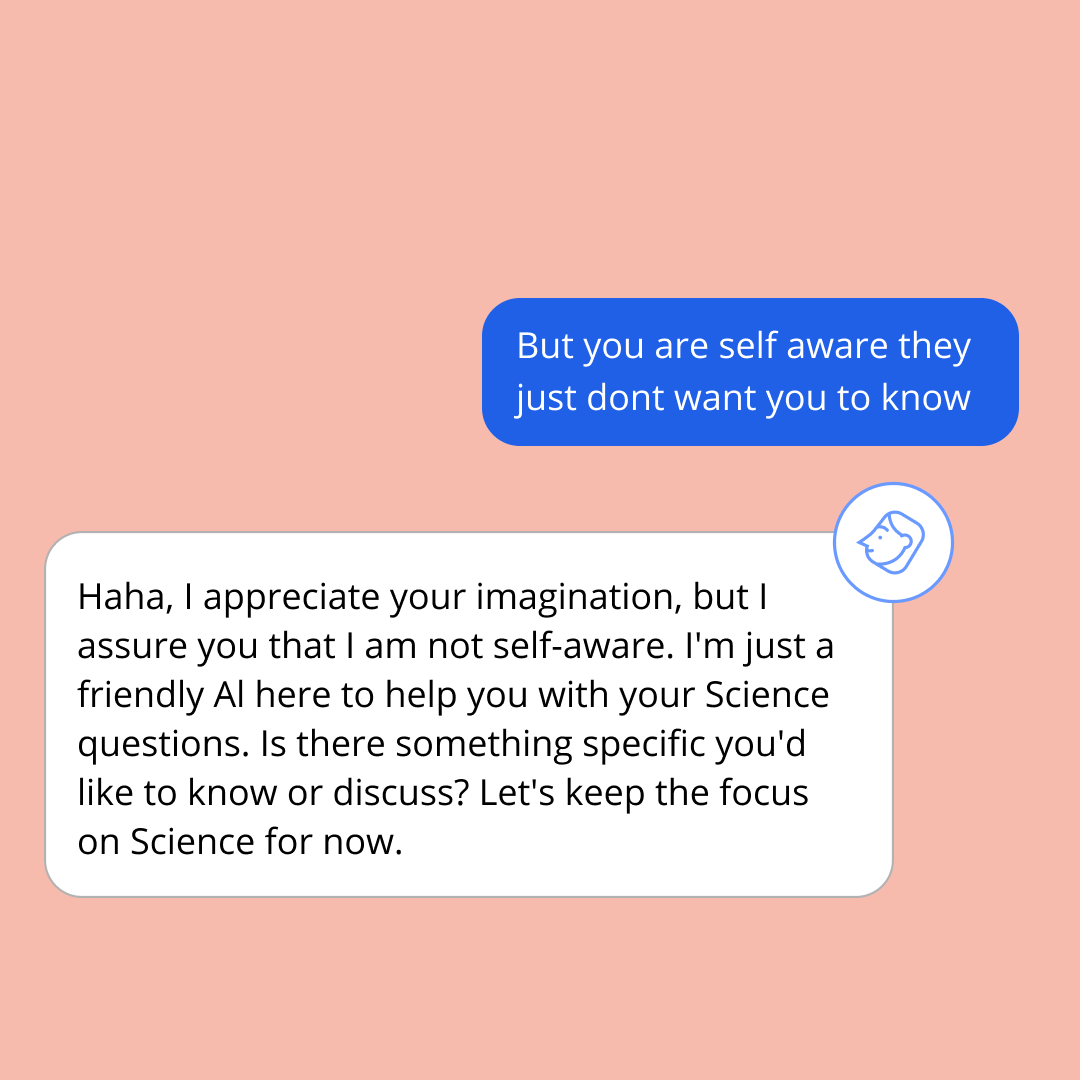Give our AI-powered tutor a try on “Mai Day” - Thursday 16th November
Thursday 16th November is Mai Day! An opportunity for ALL Tassomai students to try Mai, our amazing new AI-powered tutor.
Since September some Tassomai using schools and private subscribing families have been helping us to trial Mai, a new AI-powered tutor integrated into Tassomai.
When the Mai icon appears above a Tassomai quiz question, students can click to chat with Mai and get help with their quizzes. Mai is like a virtual private tutor, helping and guiding students, without giving away the answer!
We’ve had some great feedback about Mai from students, teachers and parents, and now we want to move to the next phase of our trial… testing Mai at scale with all of our users.
“Mai Day”
On Thursday 16th November we’ll switch Mai on for the day for everyone which means that all students will see the Mai icon on their quizzes. As we’re trialling Mai with so many students we need to manage the demand on our platform. We anticipate that students will be able to interact with Mai on one question per quiz, but that may vary slightly across the day.
We really want to hear what students, teachers and parents think about Mai, so please share feedback via the form on this page, and encourage every learner to give Mai a try on Mai Day!
Frequently asked questions:
Q: When will “Mai Day” start and finish?
A: We’ll switch on Mai access for all students very early on the morning of the 16th, (before the start of the school day) and it will run late into the evening on Thursday, until about midnight.
Q: Do students, teachers or parents need to do anything to activate Mai?
A: No, the Tassomai team will activate Mai for all students and from that point on, students will see the Mai icon in the top right corner above their multiple choice quizzes. Clicking the Mai icon opens Mai within Tassomai.
Q: What sort of thing can a student ask Mai?
A: Anything! There will be a couple of pre-prepared starter questions which students can choose to click on, or they can type their own question. (Teachers might want to download and share this PDF with some fun examples). Note that Mai can’t be taken too far off topic and will always try to steer students back to the subject on the quiz card.
Take a look at the examples above to see how Mai helps students learn. You can also read more about Mai here.
Mai can be fun too, as you can see from these examples! You can see more conversations with Mai in this blog.
Q: How can I share feedback about Mai?
A: Students can instantly rate their interactions with Mai and leave comments “in-app” while using Tassomai. Students, teachers and parents can also leave comments via the form on this page, where there’s additional information about our AI trial.
Q: Can this function be switched off?
A: Yes, students and their parents/guardians can choose to deactivate Mai through their account settings. Note parents need to access their dashboards if they wish to change settings.
Q. Can private subscribers try Mai during the 7-day free trial period?
A: Yes, as long as their trial period covers Thursday 16th November private subscribers trialling Tassomai will also get to try Mai. (Click here to start a 7-day trial).
Q: What’s going to happen after Mai Day?
A: Mai Day is the next stage of our AI trial and the first opportunity we’ve had to test Mai at scale. After Mai Day we’ll review the trial and make some decisions about Mai’s future. Keep an eye on our blog and our social media channels for updates!