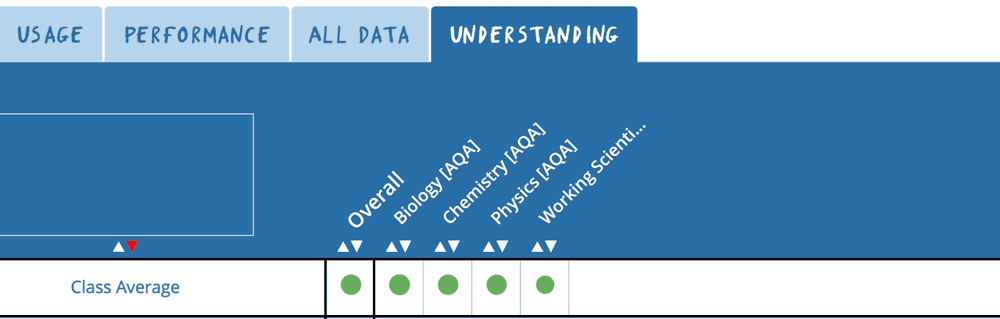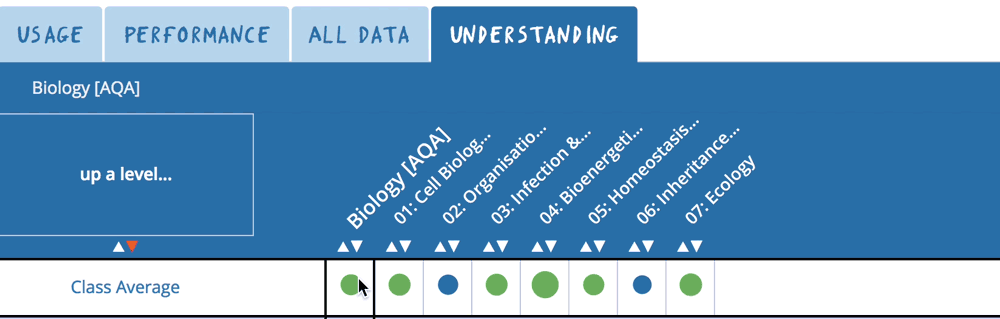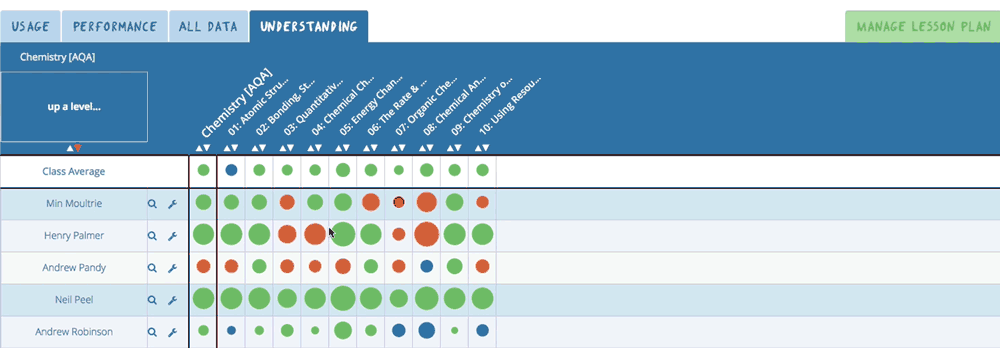Tassomai Essentials 4:
The Understanding Grid
What is it?
The Understanding Grid is a self-populating PLC (personal learning checklist), and is the most powerful tool Tassomai offers parents and teachers. Watch this video to find out how it works, or read the article below!
The Understanding Grid instantly shows you where your students are struggling and might need help or intervention. It is broken down into three different levels; subjects, topics and themes.
The dots show how well a student is doing in that particular subject, topic or theme. The colour of the dot represents that student's accuracy, while the size represents how much of the content they have seen.
However, although a large red dot is worrying, this doesn’t mean that you shouldn’t be concerned about small ones too; if students are really struggling, then the program won’t show them new content on that topic, so they won’t see more of the course.
How does it work?
When you first open up the Understanding Grid it will show you the top level - the subject. Depending on the content your students have on Tassomai, this might have biology, chemistry, physics, English or maths - or any combination of them!
As you look down the column you can see an overview of how well each user is doing in that subject. As there can be 1000 questions in a subject it is often helpful to delve a bit deeper in order to find out where in particular a student is struggling.
To see this information in more detail, click on the subject name that you are interested in and you will see all the themes within that subject. These themes correspond with the specification for KS4 science, and with general knowledge points for KS3 subjects. This lets you see in more detail which areas students are struggling or excelling in.
If you click on the theme name you will go to an even finer level of granularity, the topic level - this works in exactly the same way as the theme and subject view.
To see the full name of the subject, theme or topic, simply hover your mouse over it - this will also tell you how many questions there are as well. This can be useful as they can vary in size depending on how much information is in the specification.
Problem questions
There is one more feature which is available in the Understanding Grid - "Problem Questions". If you click on a dot you will see five questions in that area which that student is struggling with, and the answers they gave recently. This can be helpful in figuring out what precisely students are struggling with.