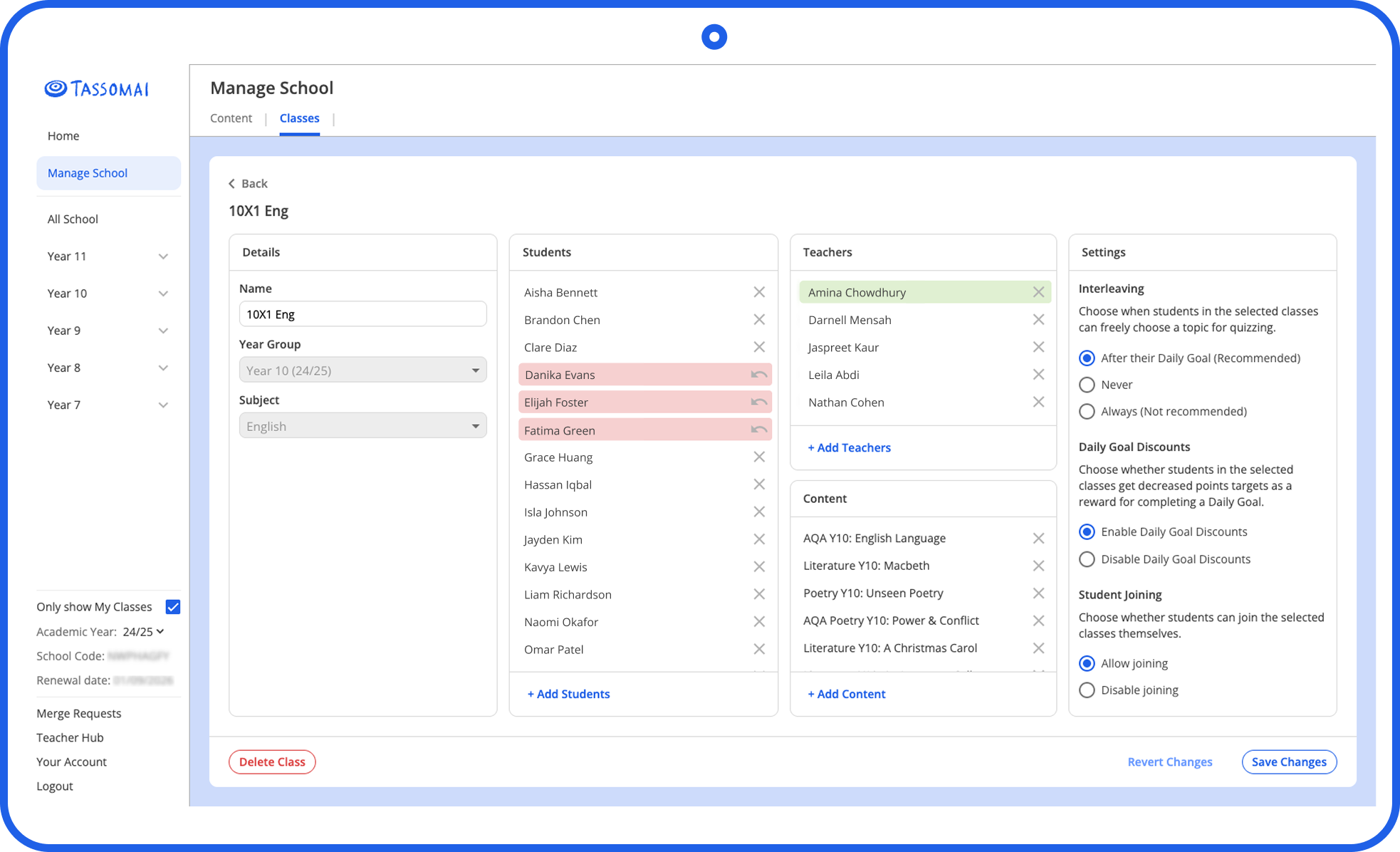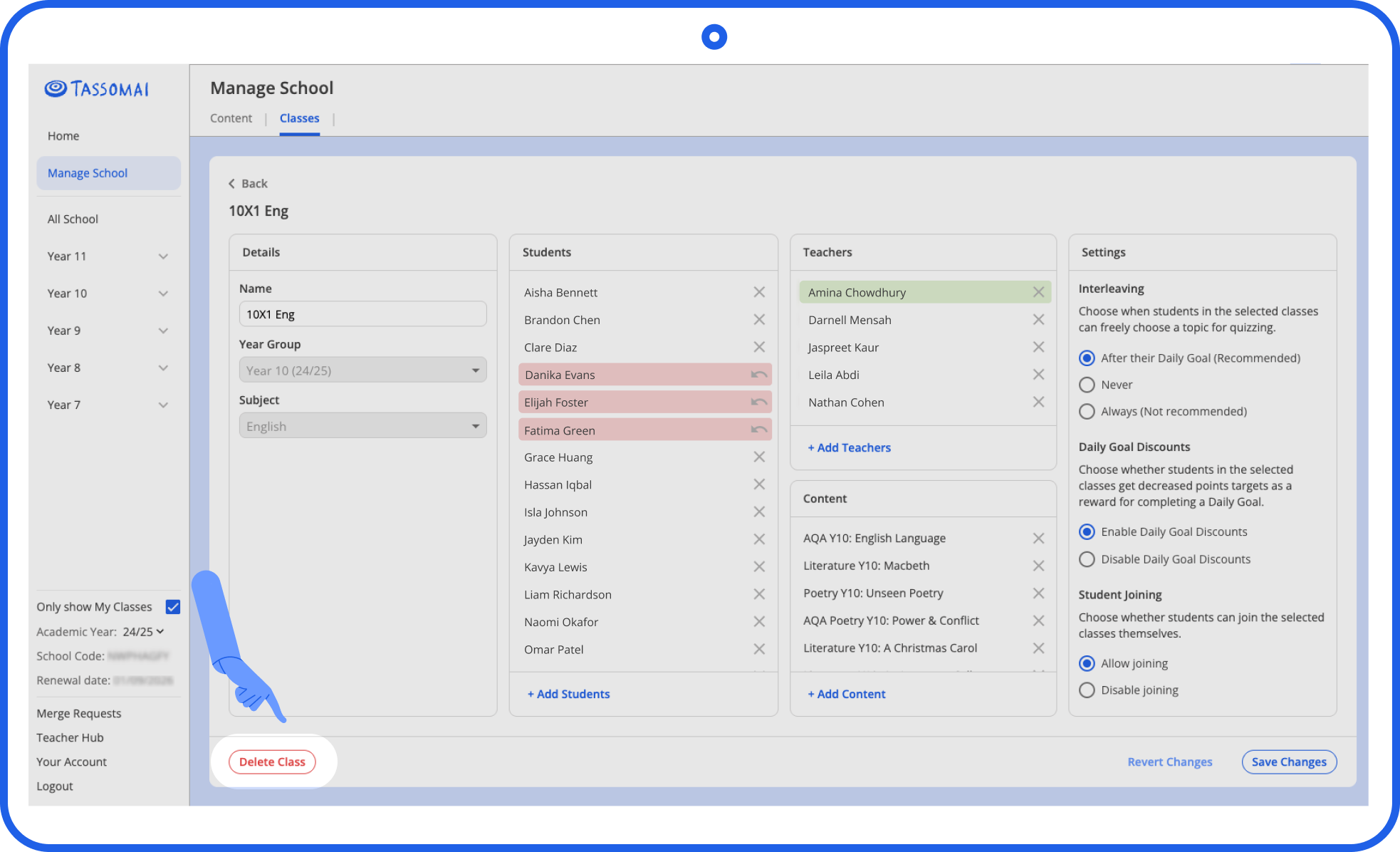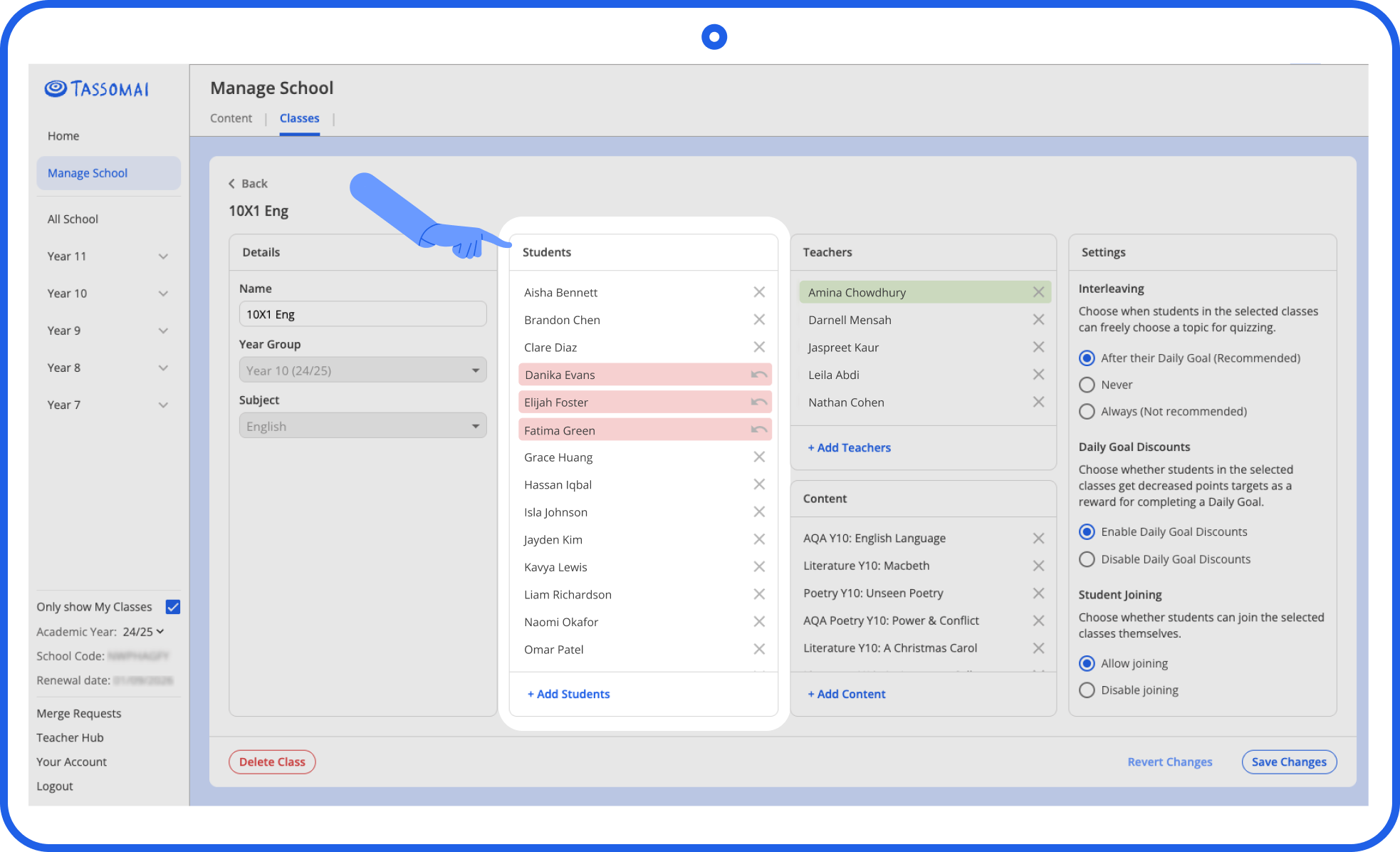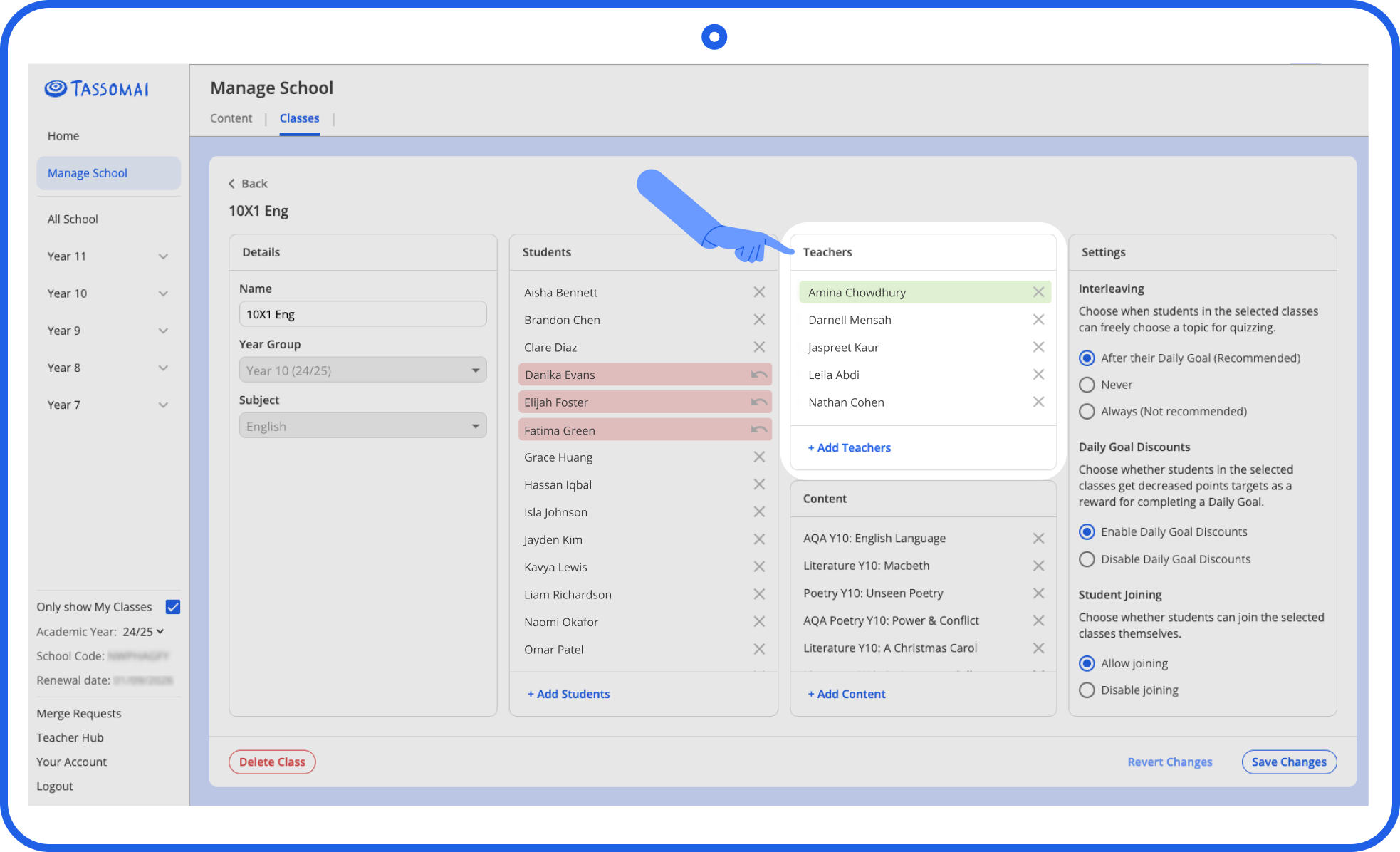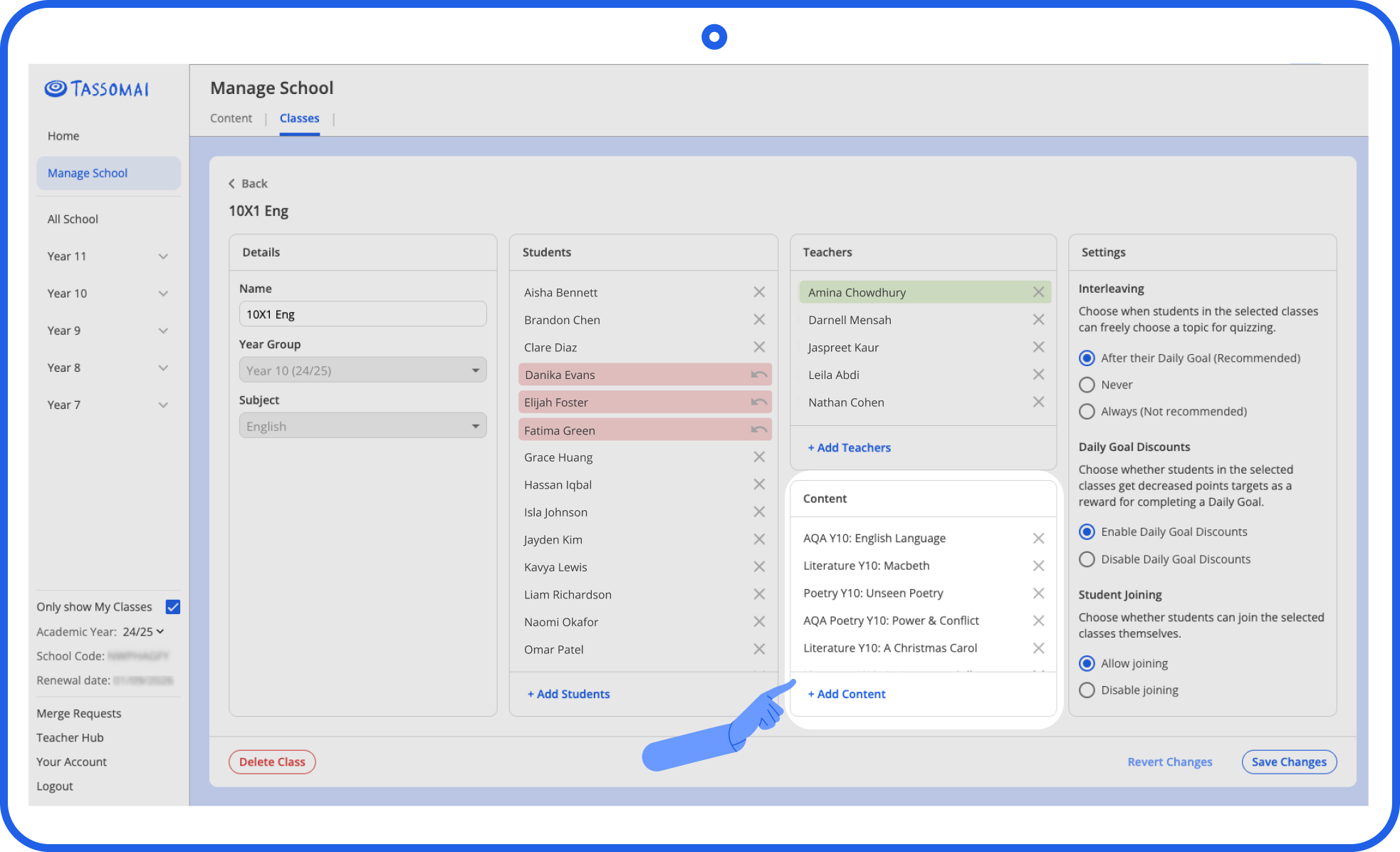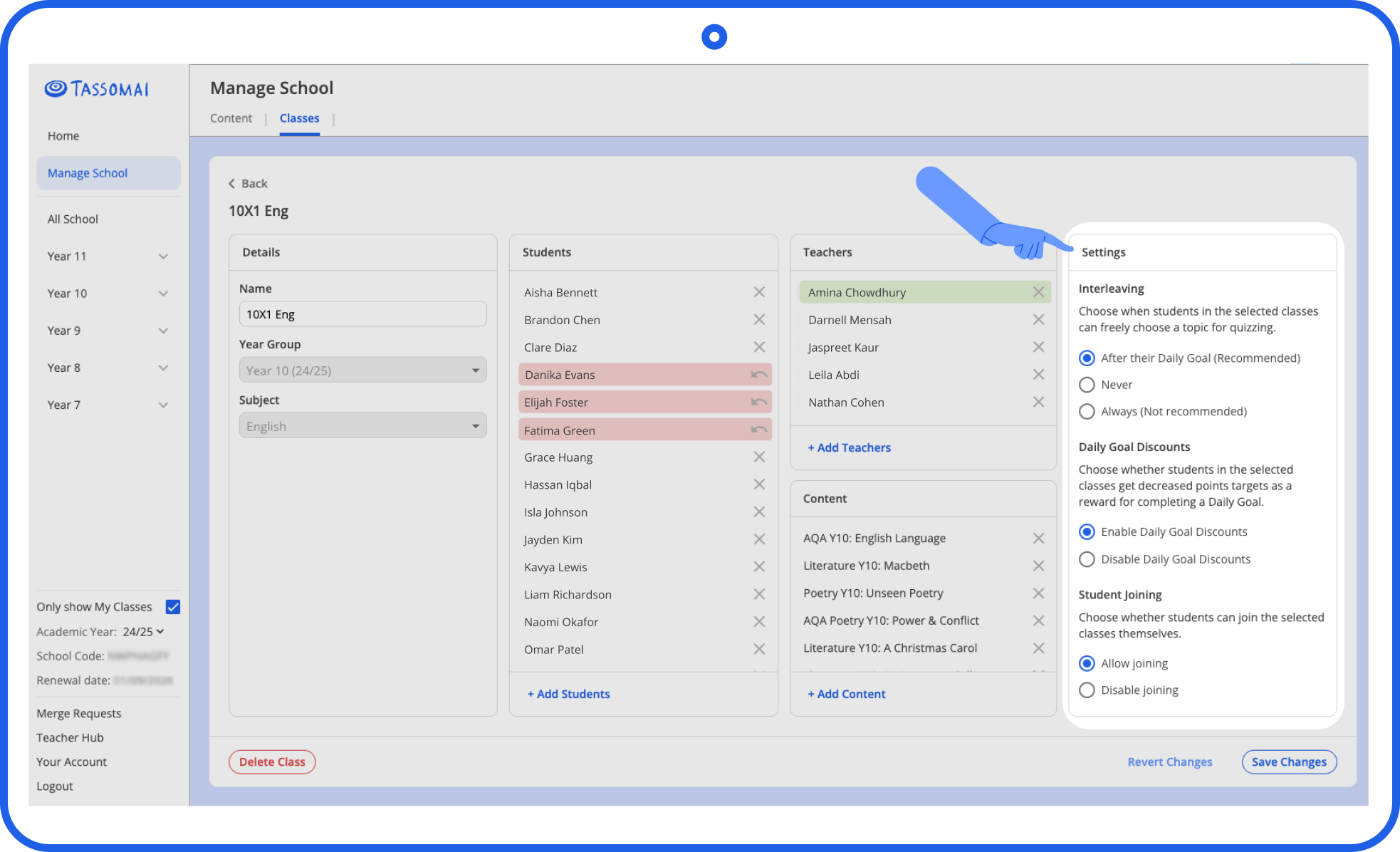Making Class Management easier for TassoChamps
We’re excited to announce some changes to the Teacher Dashboard for TassoChamps or other teachers with administrative privileges at Tassomai schools.
The new screens on the Teacher Dashboard allow these teachers to perform useful tasks centred around organisation of classes, such as class creation, editing and deletion. We want to make it easier for teachers to administer and organise large numbers of Tassomai learner accounts and this latest change is one more piece of the puzzle.
View all your classes on one screen
These latest changes allow TassoChamps to see at a glance all the classes that exist at their school, across year-groups and across subjects. They can also see key information about each class such as the number of students and teachers associated with each class, and various Tassomai-related settings.
There is a search function to locate individual classes in the list as well as a filter function to show, for example, only Year 11 Science classes.
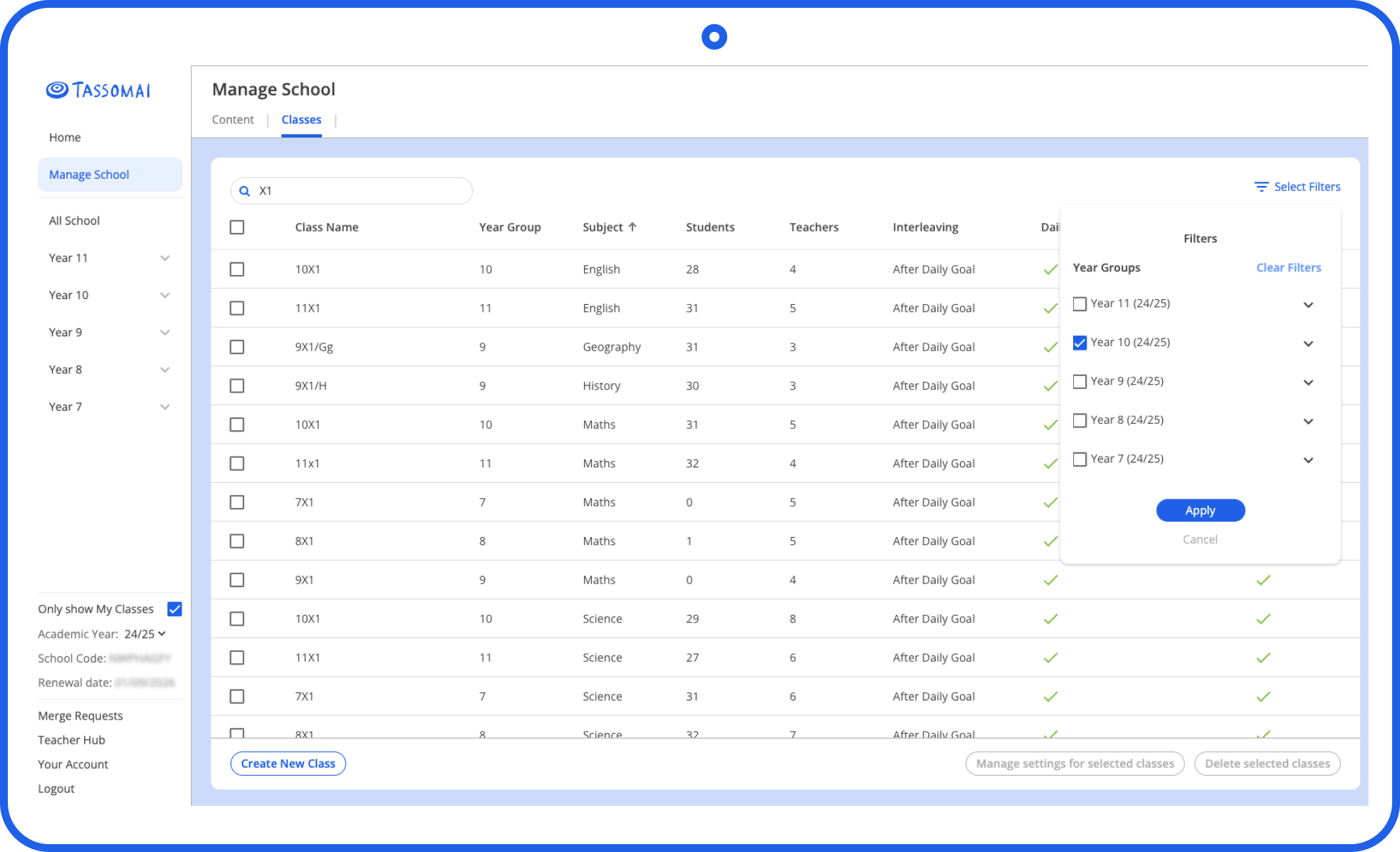
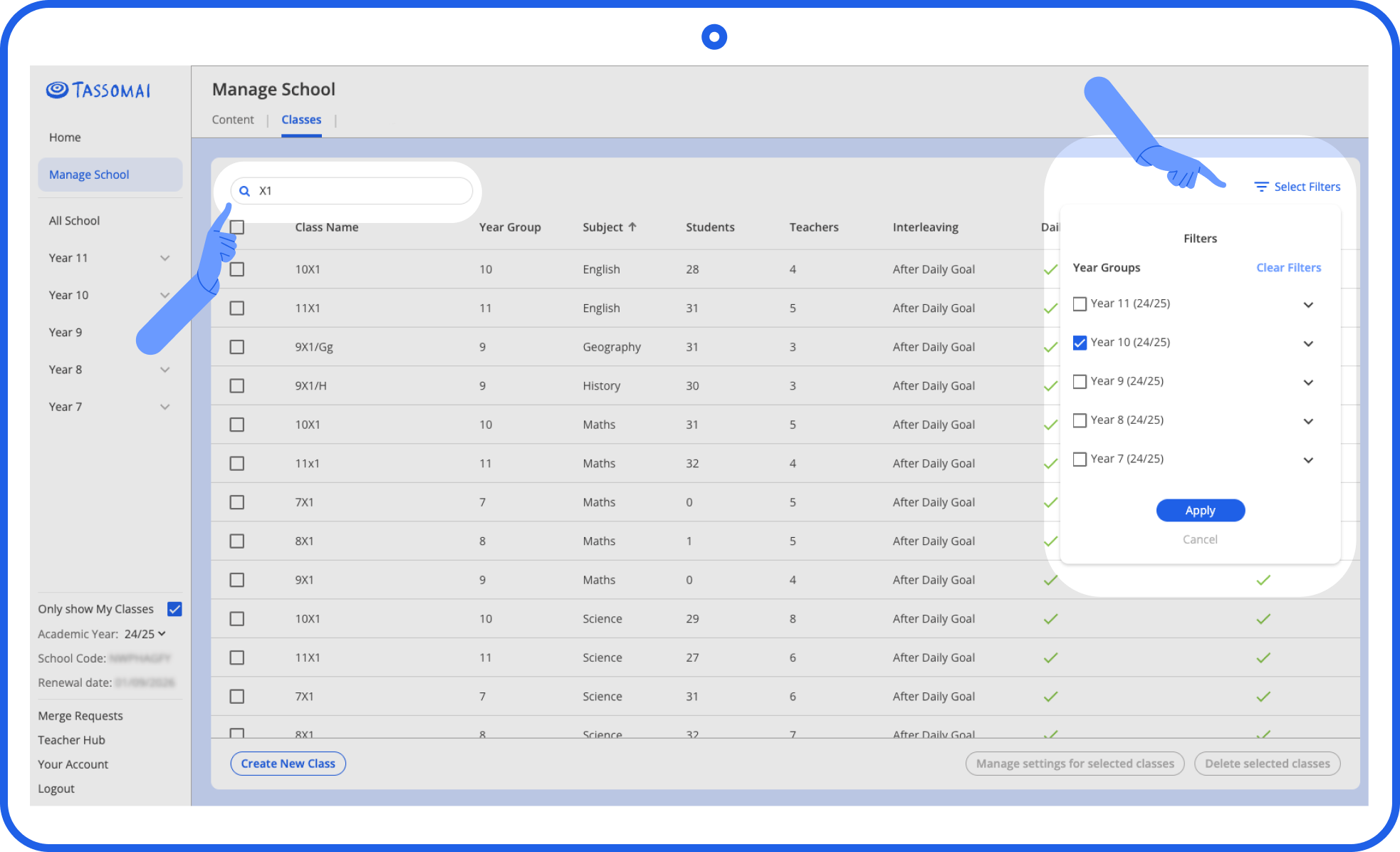
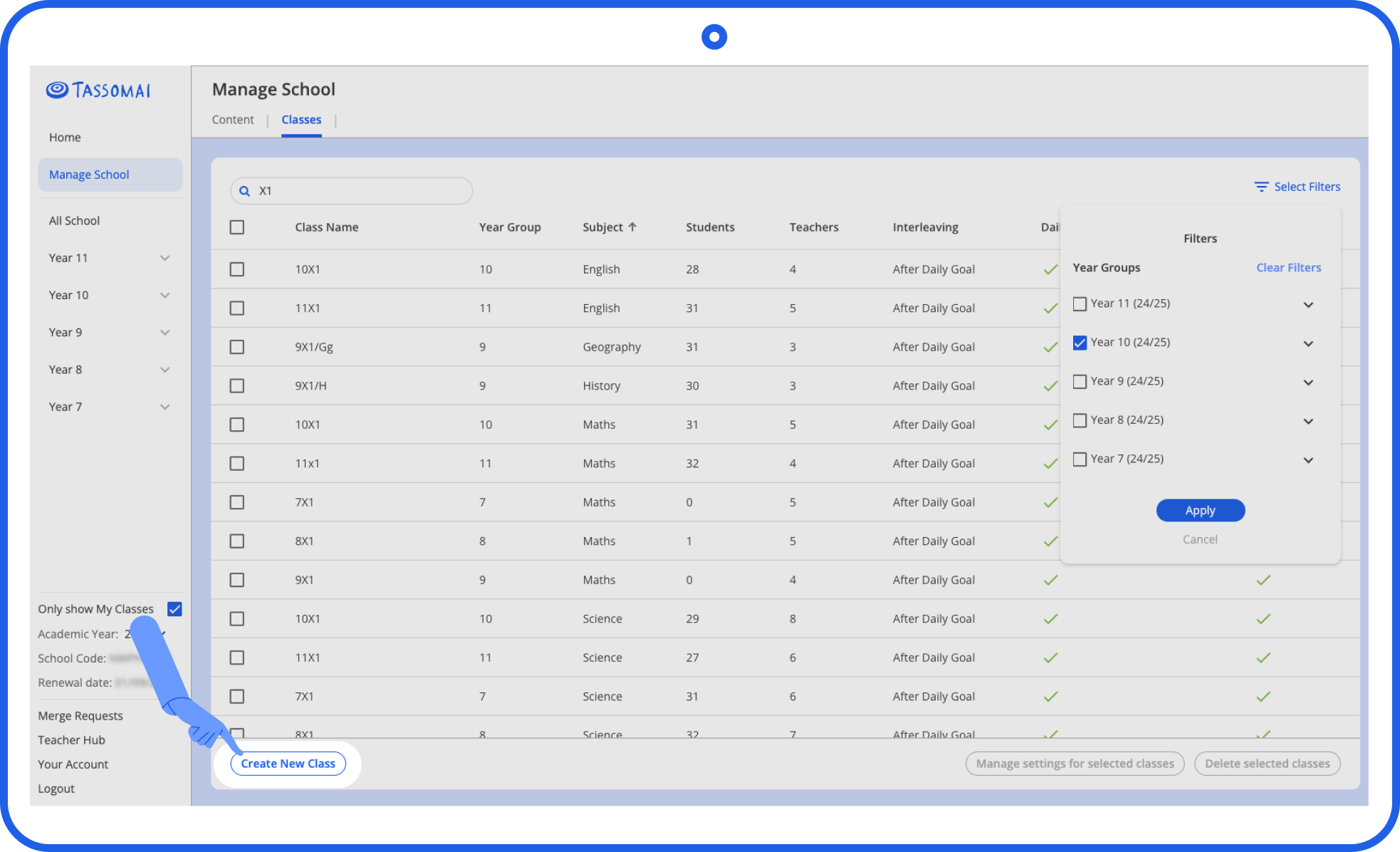
Easily edit and manage individual classes
TassoChamps can also focus on individual classes. This new feature allows them to:
Create new classes, both via MIS integration (Wonde) and manually
Delete classes
Update the students in a class
Update the teachers attached to a class
Modify the content a class has access to*
Adjust Tassomai-related settings for the students’ quizzing experience
* It is advised not to change this too often - ideally once set (on creation) it should only be changed if absolutely necessary, to avoid issues with lost Tassomai progress if courses are changed.